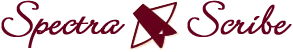4 Webcast Recording Tips for Facilitators
A well-designed webcast is one of the most powerful tools in the online marketers’ toolbox. If you can offer a well-organized and content-rich webcast, you can be well on your way to creating an authoritative position in the market.
As a good webcast is the key to building a strong market presence, it is important for you to know how you can make impressive webcasts to earn the trust and respect of the audience you have been working so hard to gain.
Here is the checklist that you could use for your next webcast session.
1. Choose the Right Technology
Technology plays a pivotal role in determining the quality and effectiveness of your webcast. Therefore, use an up-to-date equipment, high quality audio device, and good lighting equipment. As audio quality is the most crucial element amongst all, make sure that you use high-end external microphones for better broadcast or recording quality. These mics may pick up even the softest of voices, so you have to make sure that there are no extra sounds in the surroundings.
2. Use a Quieter Place
Record your webcast in a quieter place. Cut all background noises for clarity and accuracy. It is a good idea to use a sound proof room to avoid disturbance and background noise. This may not only deliver clear and more understandable message to your target audience, but also make it easier for transcriptionist to transcribe your webcast more accurately.
3. Pace of Speaking
Make sure that you speak at a steady and balanced pace. If you speak at a faster pace than normal, it may make it hard for your audience to understand your message, thus making your message meaningless and ineffective. Moreover, if you are featuring more than one person, ensure that they remain calm while one of them is speaking. If many people speak at once, the audience may not understand what is being spoken. Besides, it may considerably affect transcription quality as well.
4. Test the Process
The most important part of webcast is making sure that all the attendees and presenters can hear and see your message. If they can’t, your webcast may fail to achieve its intended objectives. To ensure a glitch-free experience for all the participants, set up a mock session to fully test your audio, video, and slides. Check everyone’s headset and audio to eliminate sound issues well ahead of time. With a test run, you can also identify the need for tweaks the process may require for effective transcription.
Looking for webcast transcription service to convert your sessions into a readable format? Contact us online or call us at 877-353-2703, medical transcription online